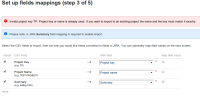-
Type:
Bug
-
Resolution: Timed out
-
Priority:
Low
-
Component/s: Backup and Restore
-
3
-
Severity 3 - Minor
While importing a CSV file into existing project (defined in CSV), user gets the error message attached, as follows:
Invalid project key TP: Project key or name is already used. If you want to import to an existing project the name and the key must match it exactly.
What happens in this case is that the project name and key are case sensitive, which means that the second part of the message is accurate ("project the name and the key must match it exactly"), but the first part of this error message is quite confusing, stating that there's an invalid project key, and also that the project name or key are already in use. That does not make sense.
Steps to replicate:
- Create a project named Test Project
- Create CSV file such as
Project Name,Project Key,Summary TEST PROJECT,TP,testing CSV
 Note that the project name in capital letters is intentional
Note that the project name in capital letters is intentional - In JIRA, choose CSV File import, choose the CSV created in step 2, click next
- Select Defined in CSV for Import to JIRA Project option, click next
- Map the fields accordingly, click next
- The error is displayed.
- was cloned as
-
JRASERVER-65981 The "Invalid project key" error shown during CSV import is misleading
-
- Gathering Impact
-
-
JIM-1433 Loading...