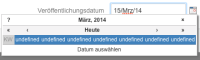-
Type:
Bug
-
Resolution: Duplicate
-
Priority:
Low
-
Component/s: Technical - Directories
Steps to reproduce
- Make sure the new project-centric sidebar is on
- Set your profile language to German, French, or Japanese (Spanish and English seem to be unaffected)
- Go to a specific version in a project (/projects/ONE/versions/<id>)
- Click the Release button
- Click the Date Picker icon to choose a release date
Expected result
The date picker shows properly and allows you to select a date
Actual result
The date picker looks like this:

Workaround
Manually type the date in, rather than using the date picker.
- duplicates
-
JRASERVER-41321 JAVA 8 in JIRA does not recognize some dates set in foreign language
-
- Closed
-