-
Bug
-
Resolution: Fixed
-
Low
-
10
-
Severity 3 - Minor
-
3
-
24 August, 2022
**
Hello Everyone!
We’ve now implemented the Log Work shortcut key to be “q” so as to not interfere with other pre-existing shortcut keys. This is in the process of rolling out and everyone should have access to it in the next few weeks.
Thanks!
Emily Ditchfield
Jira Software Team
Steps to Reproduce:
1)Log in into JIRA instance
2)Click the sign "?" for help and choose Shortcuts
3)Notice that W key is used as shortcut to log work in any issue
3)Navigate to any issue
4)Press W to access the shortcut
Expected Results:
When the shortcut W is pressed a popup should appear to allow user to log wor as described on help section.
Actual Results:
When W key gets a hit while viewing an issue nothing happens
Workaround:
Manually go to More > Log Work within the issue menu.
[JRACLOUD-65878] The Log Work shortcut W is not working
| Component/s | Original: Issue - Navigation [ 46635 ] |
| Component/s | New: Issue - Search - Frontend only [ 77950 ] |
| Resolution | New: Fixed [ 1 ] | |
| Status | Original: Waiting for Release [ 12075 ] | New: Closed [ 6 ] |
| Description |
Original:
*Steps to Reproduce:*
1)Log in into JIRA instance 2)Click the sign "?" for help and choose Shortcuts 3)Notice that W key is used as shortcut to log work in any issue 3)Navigate to any issue 4)Press W to access the shortcut *Expected Results:* When the shortcut W is pressed a popup should appear to allow user to log wor as described on help section. *Actual Results:* When W key gets a hit while viewing an issue nothing happens *Workaround:* Manually go to More > Log Work within the issue menu. |
New:
*24 August, 2022*
** Hello Everyone! We’ve now implemented the Log Work shortcut key to be “q” so as to not interfere with other pre-existing shortcut keys. This is in the process of rolling out and everyone should have access to it in the next few weeks. Thanks! Emily Ditchfield Jira Software Team ---- *Steps to Reproduce:* 1)Log in into JIRA instance 2)Click the sign "?" for help and choose Shortcuts 3)Notice that W key is used as shortcut to log work in any issue 3)Navigate to any issue 4)Press W to access the shortcut *Expected Results:* When the shortcut W is pressed a popup should appear to allow user to log wor as described on help section. *Actual Results:* When W key gets a hit while viewing an issue nothing happens *Workaround:* Manually go to More > Log Work within the issue menu. |
| Status | Original: In Progress [ 3 ] | New: Waiting for Release [ 12075 ] |

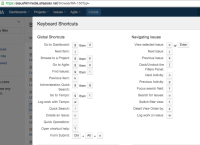
Hello team, this feature in the Cloud is not working in our instance. The panel shows `q` as being the shortcut, but in fact, it's still `w`. Either this is a typo in the shortcuts panel, or maybe there's a config thing i need change since we recently migrated from prem/server?