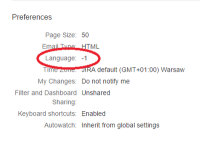-
Type:
Bug
-
Resolution: Fixed
-
Priority:
Medium
-
Component/s: Work Item - View (Internal developer use only)
Summary
When editing an issue within JIRA and choosing a Due Date using the calendar picker, the user gets the error The Jira calendar doesn't currently support your language. Users experiencing this have their language set to English (US). It happens for all the users in the instance, and regardless of what browser or OS they are using.
Steps to Reproduce
- Click Edit on any issue
- Select a Due Date using the calendar picker
- Click Update. It returns the error "The Jira calendar doesn't currently support your language"
Expected Results
The issue would be updated with the desired Due Date.
Actual Results
The error The Jira calendar doesn't currently support your language is thrown and the changes are not saved.
Workaround
Check your user profile settings and make sure the language is not -1 (see screenshot).
- duplicates
-
JRASERVER-44806 User's language set to -1 by default, causing error for date picker.
-
- Closed
-
- is duplicated by
-
JRACLOUD-65792 Date Picker Broken for New Users
-
- Closed
-
- mentioned in
-
Page Loading...
- was cloned as
-
JDEV-33845 Loading...