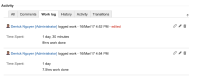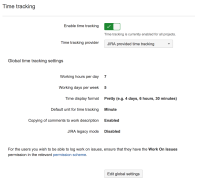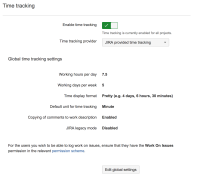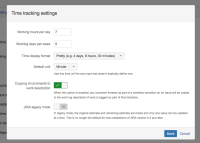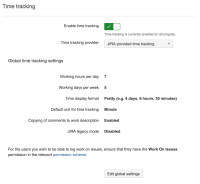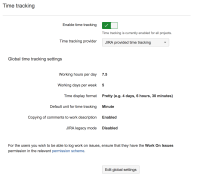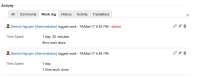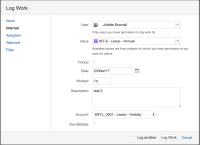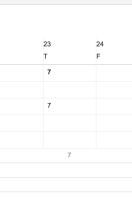-
Type:
Bug
-
Resolution: Duplicate
-
Priority:
Medium
-
13
-
Severity 3 - Minor
After some analysis we've found that this issue has been duplicated by the issue at JRACLOUD-67927: Time tracking user interface setting doesn't show decimal values after refresh. This is a current and verified bug in Jira, please watch that issue for further updates and more detailed workarounds.
Summary
When there is a need to specify a fractional value (e.g. 7.5, 8.5, etc.) in the “Working hours per day” field within the “Time tracking” administration page, JIRA allows a fractional value
to be set, but once the change has been committed and the page is refreshed - the “Time tracking” page displays an incorrect value. This page can be found here: https://[instancename].atlassian.net/secure/admin/TimeTrackingAdmin.jspa
Example:
"Working hours per day" is changed to "7.5", the change is saved, and then the page is manually refreshed.
| Setting Saved | Page Refreshed |
|---|---|
 |
 |
Despite what is shown on the page after refreshing - the value set is actually "7.5".
Testing shows “Working hours per day” has actually been set correctly.

Environment
JIRA 1000.824.3
Steps to Reproduce
- JIRA ADMISTRATION > Issues > Issue Features: Time tracking
- Click “Edit global settings”
- Update "Working hours per day” to desired value (“7.5" in this case)
- Click "Save"
- Refresh the page: "Working hours per day" reverts back to "7"
Expected Results
The “Time tracking” administration page should display the correct value
Actual Results
"Working hours per day" shows incorrect value (see screenshot in table under "Page Refreshed")
Notes
- Time tracking administration page: https://[instancename].atlassian.net/secure/admin/TimeTrackingAdmin.jspa
Workaround
- There is no workaround
- Log work hours on an issue as a test. "Work log" on the test issue should show "1 day" if logged work hours matches the value set in "Working hours per day"
- Contact support if there is an unexpected result
- duplicates
-
JRACLOUD-67927 Time tracking user interface setting doesn't show decimal values after refresh
-
- Closed
-