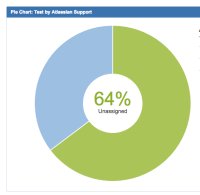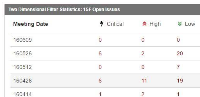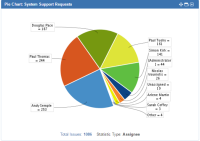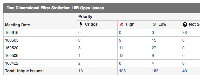-
Type:
Bug
-
Resolution: Duplicate
-
Priority:
Low
-
Component/s: Dashboard - Dashboards & Gadgets
Summary
The graphic for pie chart gadget changed and looks like Workflow Pie Chart Gadget
Environment
JIRA Version: 1000.73.0
Gadget Dashboard Plugin: 5.0.4
Steps to Reproduce
- Add Pie Chart Gadget to a Dashboard
Expected Results
Actual Results
Workaround
Restart the instance - if you are on JIRA Cloud log a ticket at https://support.atlassian.com to ask a Cloud Support Engineer to do this for you.
- duplicates
-
JRACLOUD-65514 Dashboard gadgets not loading
-
- Closed
-
- is duplicated by
-
JRASERVER-61559 Atlassian Cloud dashboard issues - reverted pie chart display to earlier version; filter option does not have edit option to create
-
- Closed
-