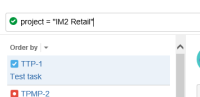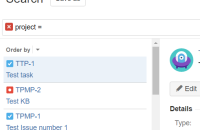-
Type:
Bug
-
Resolution: Duplicate
-
Priority:
Low
-
4
-
Severity 3 - Minor
-
1
Summary
When searching for any field in Advanced Search, the autocomplete function does not work when the request sent by using cursor
Environment
- Windows 8
- Google Chrome Version 54.0.2840.71
- JIRA Cloud 1000.482.3
Steps to replicate
- Go to Issue Navigator
- Change to Advanced Search
- Key in any field and operator (e.g: project =) and a list of project suggestion will be displayed
- Click on any project by using cursor and the project is not selected
Expected behavior
Current behavior
Workarounds
- Use a different browser
- select the project and send the request by pressing "Enter"
- duplicates
-
JRASERVER-62951 Autocomplete options are not clickable in Chrome when searching for issues using JQL
-
- Closed
-