-
Type:
Bug
-
Resolution: Fixed
-
Priority:
Low
-
Component/s: Technical - Directories
-
2
-
Severity 3 - Minor
Atlassian Update, June 21st, 2019:
Hello,
This issue is fixed. The "component lead" field now shows updated username.
Thanks,
Jira cloud product management
NOTE: This bug report is for JIRA Cloud. Using JIRA Server? See the corresponding bug report.
Summary
When editing the Component, "Component lead" field is not showing updated username, which is causing confusion.
Step to reproduce
- Change the username of User A
- Create a component and assign User A as the Component Lead
- Edit Component
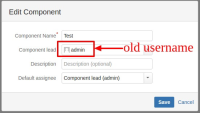
Expected Result
"Component lead" field is showing the updated username
Actual Result
"Component lead" field is still showing the old username (user_key).
select * from app_user where user_key = 'admin'; id | user_key | lower_user_name -------+----------+----------------- 10000 | admin | ting (1 row)
- is related to
-
JRASERVER-64113 Editing an existing component lead, populates the field with incorrect username
-
- Closed
-
- relates to
-
JRACLOUD-42133 Renamed Username to be Reflected in all DB tables
- Closed
- mentioned in
-
Page Loading...