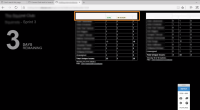-
Type:
Bug
-
Resolution: Fixed
-
Priority:
Low
-
Component/s: Dashboard - Dashboards & Gadgets
-
Severity 3 - Minor
NOTE: This bug report is for JIRA Cloud. Using JIRA Server? See the corresponding bug report.
Summary
When viewing a dashboard as a wallboard, the gadget table header background is white
Steps to Reproduce
- Go to any dashboard containing a gadget with a table view
- Click 'View as wallboard' from the Tools menu
Expected Results
The gadgets are correctly displayed on the wallboard, with table headers on the same black background as the wallboard.
Actual Results
The gadgets with a table have headers with a white background color, making the header text unreadable.
Notes
This happened specifically on two dimensional filter statistics, using 'status' as the value on 'XAxis'. That uses lozenges on the regular dashboard, perhaps that is the cause?
Workaround
No workaround available.
- is related to
-
JRASERVER-61442 When viewing a dashboard as a wallboard, the gadget table header background is white
-
- Closed
-
-
JRACLOUD-60400 Ability to change the background color of the column headers in wallboard view
- Closed