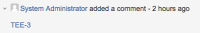-
Type:
Suggestion
-
Resolution: Duplicate
-
Component/s: None
NOTE: This suggestion is for JIRA Cloud. Using JIRA Server? See the corresponding suggestion.
Summary
Allow customers disabling 'issue render' on comments without changing the renderer of 'Comment' to Default Test Renderer
Expected behaviour
Actual behaviour
Workarounds
Workaround 1
To display the issue as a link again:
- Edit the comment/field, etc.
- Replace the issue link:
ABC-123
- By a link to it:
[ABC-123|https://instance.atlassian.net/browse/ABC-123]
- By a link to it:
- It will become a simple link to the issue
Partial Workaround 2
Change the renderer for the field to 'Default Text Renderer' in the Field Configuration for the project, which will apply to the entire project.
The side-effect to this approach is the all the text effects, formatting, etc. for that field will stop working
- duplicates
-
JRACLOUD-60832 Links to other JIRA issues (in the description or comments) are now rendered with an icon and status, rather than as just a plain hyperlink
- Closed
- is related to
-
JRASERVER-60789 Disable issue rendering on comments
- Closed