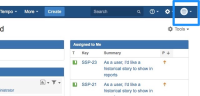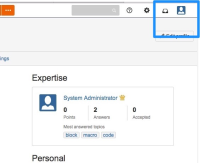-
Type:
Bug
-
Resolution: Cannot Reproduce
-
Priority:
Low
-
Component/s: Integration - Identity
-
11
-
Severity 3 - Minor
NOTE: This bug report is for JIRA Cloud. Using JIRA Server? See the corresponding bug report.
Summary
When navigating to another user's profile in JIRA, their user avatar replaces the one of the user logged in the top-right menu
Environment
JIRA 6.0.0-OD-2016.01.1-0003
Steps to Reproduce
- Navigate to current dashboard
- Click on a username in the activity stream to navigate to their profile


Expected Results
Avatar in the menu should still match that of the user logged in
Actual Results
Note that in the top right, the avatar in the menu will change to match the one on the page for that user
Workaround
No workaround
- is related to
-
JRASERVER-59215 When accessing another user's profile, the avatar in the menu changes to match
-
- Gathering Impact
-