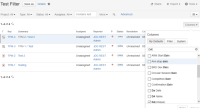-
Type:
Suggestion
-
Resolution: Timed out
-
0
-
3
NOTE: This suggestion is for JIRA Cloud. Using JIRA Server? See the corresponding suggestion.
Feature Summary
If a user names a field say 'DA' and has lots of other fields that begin with other character but have DA in their name, they would not be able to select the field DA to add as a column in a filter.
This is due to the fact that when adding columns, JIRA sorts the fields in alphabetical order based on their names and should these issues be more than 50 your field DA which doesn't have a unique enough name would not be shown.
Attached is an imge to explain the sorting and why it could be an issue.
Suggestion
Sort fields by those that match the name closest, hence the field DA would show up first before a field which contains characters that from the name.
Workaround
- Rename the field to a longer unique name
- Search for the new name when adding the column.
- Add the column.
- Rename the field back to old name if you want it.
Note that the column would remain however you would need to repeat this each time you want to add the field as a column to other filters or search results.
- is duplicated by
-
JRACLOUD-60111 Column Search Issue Navigator
- Closed
-
JRACLOUD-60242 Improve behaviour of Issue Navigator 'Add Columns' search
- Closed
-
JRACLOUD-78081 Unable to search 'status' column in issue navigator when I have many custom fields include name 'status'
- Closed
- is related to
-
JRACLOUD-59412 See more available fields for Columns in List View of Issue Navigator without typing
- Closed
-
JRASERVER-46618 Allow Column Search Start With Closest Match
- Gathering Interest