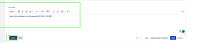-
Type:
Suggestion
-
Resolution: Done
-
Component/s: Space - Create and Delete
-
164
-
47
NOTE: This suggestion is for JIRA Cloud. Using JIRA Server? See the corresponding suggestion.
Hi everyone,
Great news – custom business and software project templates for both team-managed and company-managed projects are now available in Jira Enterprise. This release includes a new Create Custom Project API for Jira Enterprise customers that enables full project customization via a single API call, as well as allows creating projects with Shared Configuration.
You can find more details here.
Thank you again for your suggestions and comments!
Cheers,
Dmitry M.
Product Manager
Original request description:
Problem Definition
Currently the JIRA REST API does not support creating projects using a Shared Configuration. The only way to do this is through the JIRA Project Creation UI.
Suggested Solution
Allow creating projects with Shared Configuration through REST API.
Workaround
Option 1
JIRA CLI Plugin can also create projects via scripting, but with more flexibility of setting the schemes: https://appfire.atlassian.net/wiki/spaces/JCLI/pages/70782732/Examples#Examples-createProject
Option 2
To create a new Project with existing configuration from another project, we can use the following JSON keys in the existing /rest/api/3/project API call.
- issueSecurityScheme
- permissionScheme
- notificationScheme
- workflowScheme
- issueTypeScreenScheme
- issueTypeScheme
- fieldConfigurationScheme
![]() not all of them are needed to be added. If you don't mention one, it'll be assigned the default scheme.
not all of them are needed to be added. If you don't mention one, it'll be assigned the default scheme.
![]() you can't use projectTemplateKey JSON key with the above keys.
you can't use projectTemplateKey JSON key with the above keys.
The above keys needs the id of the existing configuration item. You can lookup the ID by using the following REST API endpoints.
| issueSecurityScheme | API |
| permissionScheme | API |
| notificationScheme | API |
| workflowScheme | API |
| issueTypeScreenScheme | API |
| issueTypeScheme | API |
| fieldConfigurationScheme | API |
Then, use the id with the create project API call. Here's an example call -
curl --request POST \ --url 'https://<site_name>.atlassian.net/rest/api/3/project' \ --header 'Authorization: Basic <base64_code>' \ --header 'Content-Type: application/json' \ --data '{ "key": "ABCD", "name": "ABCD Project", "projectTypeKey": "software", "permissionScheme" : 10001, "notificationScheme" : 10000, "workflowScheme" : 10006, "issueTypeScreenScheme" : 10005, "issueTypeScheme" : 10142, "fieldConfigurationScheme" : 10003 }'
- is related to
-
JRACLOUD-59948 JIRA REST API: create project should allow to set / configure IssueTypeScheme and WorkflowScheme too
- Closed
-
JRASERVER-45929 Allow creating projects with Shared Configuration using REST API
- Gathering Interest
- relates to
-
JRACLOUD-27256 Create Project is missing in REST API
- Closed
-
ENT-343 Loading...
- mentioned in
-
Page Loading...
-
Page Loading...
-
Page Loading...
-
Page Loading...
-
Page Loading...
-
Page Loading...