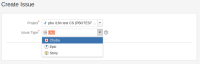-
Type:
Suggestion
-
Resolution: Unresolved
-
7
-
51
NOTE: This suggestion is for JIRA Cloud. Using JIRA Server? See the corresponding suggestion.
When you change the JIRA instance Default language from the default English to Czech (but tested also for German, for example) and you create a new project afterwards, the are new, and seemingly unwanted, Issue Types and Resolutions generated - duplicating the existing ones. See the attached screenshots for an illustration.
One can imagine all the drawbacks connected with this. One of the problems is that the newly generated Issue Types lack translations -> so you must (re)translate them to English and so on if needed.
Tested on JIRA 6.4.4, with just the Agile add-on installed.
The simplest way of how to work-around this issue (or an undocumented feature?) is NOT to switch from the default English language, which is also the best usage scenario in the most cases... ![]()
- has a derivative of
-
JRACLOUD-67447 Need way to recognize translated issue types and resolutions
- Gathering Interest
- is related to
-
JRACLOUD-85407 Ability to set a key and name for "Issue type", similar to how we set keys and names for the "project".
- Closed
-
JRASERVER-43539 Changing Default language and creating a new project creates unwanted Issue Types and Resolutions
- Closed