-
Suggestion
-
Resolution: Low Engagement
-
None
-
0
-
1
-
NOTE: This suggestion is for JIRA Cloud. Using JIRA Server? See the corresponding suggestion.
When linking JIRA to 2 different Stash instances, the applinks page shows these 2 Stash instances with different Names e.g. Stash1, Stash2. Type is of course the same Stash.
When creating a branch from Development panel, JIRA will ask to select which application to create a branch in. Here it will show Type only. Users can differentiate the apps by their URLs, but this may sometimes be inconvenient:
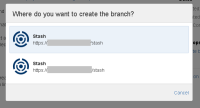
Suggestion is to display Application Name together with Type in this popup window.
- is related to
-
JRASERVER-41137 Display Name together with Type when linking JIRA to multiple applications of the same type
- Gathering Interest