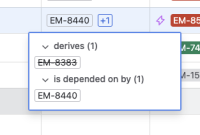-
Type:
Suggestion
-
Resolution: Fixed
-
None
-
7
-
11
NOTE: This suggestion is for Jira Cloud. Using Jira Server? See the corresponding suggestion.
Problem Definition
When searching for issues in Jira in the issue navigator, it is possible to see at a column that indicates this issue is linked to another issue and see that issuekey. However the issue navigator is not currently able to show the end users what kind of link this is. This is important information to have in the context of understanding how issues relate to each other in Jira.
Suggested Solution
It would be great if the issue navigator could add an additional column that could then show end users not only the link issuekey, but also the link type that this other issue has with the issue in question in Jira. Taking into account that Jira issues can have multiple linked issues of various types.
Why this is important
Transparency in data, ease of use, helping users more quickly and easily understand how issues relate to each other in Jira
Workaround
None
Currently users can configure the Issue Navigator to show a column for linked issues, but they can only see the issue keys of these linked issues.
It's great if users can also see the link type of the linked issues in Issue Navigator.
- incorporates
-
JRACLOUD-24557 Show status of linked issue(s) in search (Issue Navigator )
- Closed
-
JRACLOUD-25929 Display Issue Type on Issue Navigator for Linked Issues
- Closed
- is duplicated by
-
JRACLOUD-74195 Display Link Type in JQL columns
- Closed
-
JRACLOUD-81044 Be able to include issue link types as column
- Closed
- is related to
-
JRACLOUD-76228 Implement being able to filter out non matching issue types when using issueLinkType in JQL
- Closed
-
JRASERVER-39413 Display Link Type column in Issue Navigator search results
- Gathering Interest
-
JRACLOUD-63414 Enhance Issue Link Type Search JQL queries / more options for linkedIssues() parameters
- Under Consideration
- relates to
-
JRACLOUD-82078 Summary of linked issue column
- Closed
- supersedes
-
JRACLOUD-60376 Be able to select issue link types as column
- Closed