-
Type:
Suggestion
-
Resolution: Unresolved
-
Component/s: Space - Create and Delete
-
1
-
42
NOTE: This suggestion is for JIRA Cloud. Using JIRA Server? See the corresponding suggestion.
Current behaviour
When the user creates a project in JIRA, there user has a lot of options to choose between different project templates. After the project is created, you will have to manually modify the workflows, issue types, etc. involved in the project, as there is no option to modify the whole project template.
Expected behaviour
We want the possibility of modifying the project template as an "Edit" option, so we don't have to associate all the changes involved in the template. This should also allow for applying project templates to previously created projects that were not created with a new template.
Screenshot of templates that are available when creating a project:
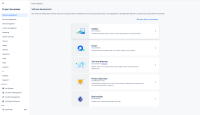
Workaround
Create a new project using the desired template. Bulk update the original project's issues to move them to the newly created one: https://support.atlassian.com/jira-service-management-cloud/docs/edit-multiple-issues-at-the-same-time/#Editingmultipleissuesatthesametime-moveBulkmoveissues
- is related to
-
JRASERVER-37513 Change project template after project was created
- Closed
- mentioned in
-
Page Loading...