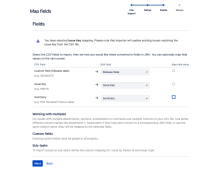-
Type:
Suggestion
-
Resolution: Unresolved
-
65
-
57
NOTE: This suggestion is for JIRA Cloud. Using JIRA Server? See the corresponding suggestion.
Hi all,
Thanks for participating in this issue, either by voting, commented or just watching. We highly value your feedback in all forms, and through suggestions in jira.atlassian.com is not different. We use this channel often to learn the best we can with how customers use JIRA and how we can continue to improve the experience for as many users as possible.
We have revisited this issue again recently and wanted to reiterate that there are still currently no plans to implement this suggestion, and it is not currently on any JIRA team’s roadmap at this stage. That said, there are several add-ons on the marketplace which should solve some customers' use-cases for this suggestion.
Please remember that jira.atlassian.com is one of many inputs for the JIRA roadmap. You can learn more about our process here.
I understand that our decision may be disappointing. Please don't hesitate to contact me if you have any questions.
Regards,
Kerrod Williams
Kerrod (dot) Williams (at) atlassian (dot) com
Product Manager, JIRA
On the Issues Search page, there are fields for filtering by Created, Updated, Due, and Resolved dates. It would be extremely useful if I could filter by the Fix Version release date.
Each Version in a JIRA project has an optional Release Date field. If that release date is set, I'd like to be able to filter on it. So, like the Updated Date fields in Issues Search allows for explicit or relative date values, I'd like to be able to create a query based on a Fix Version's release date.
So instead of saying "Updated After" below, it would say "Fix Version Release Date After" or something.
Example:
Our developers work on multiple projects that each have their own version release dates. I would like to create a filter for my developers where it shows all issues that have a Fix Version release date between now and 1 month in the future.
Workaround
Below are possible alternatives.
Third-party apps
There are some third-party apps in our Marketplace that offer more specific functions to perform JQL searches:
Those might provide the function that you need.
In case you have doubts about their features I strongly suggest reaching out to their vendor support (check the Support tab).
You can also start a 30 days free trial of third-party apps in case you want to test them.
Workaround using Automation for Jira
I was able to achieve a similar behaviour by performing a workaround using Automation for Jira (which is built-in) to populate a custom date picker field with the date of release on issues associated to the fix version being released.
- Create a custom field of the type date:


- Now let's create the Automation rule
- Use the Version released trigger:

- Use a Issues fixed in version branch:

- Use the action Edit issue, selecting the custom date picker that was created and applying the smart value below:
{{issue.fixVersions.releaseDate.jiraDate}}
Here's a recording showing how that rule works, and also showing that you can use that field as a criteria on searches: Release date search test.mp4
For existing issues
In order to update the existing issues, you will need to perform some manual work.
- You can search for issues that have a fixversion set but don't have a release date set yet and then export them to CSV:

- Edit the CSV file leaving only the necessary columns. The dates you will set will be the ones corresponding to the release associated to each issue, which you can check on the project's Release section:
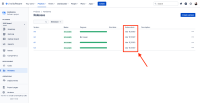
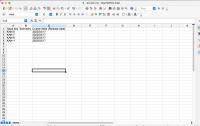
- The date format in the CSV file will depend on the current settings of your Jira instance
- You can then import the file back into your instance trough the external system import at https://<YOUR_SITE>.atlassian.net/secure/admin/ExternalImport1.jspa
- The issues will be updated with the values set in the CSV file

 That update changes the issue updated date as well
That update changes the issue updated date as well
- is related to
-
JRACLOUD-59235 Ability to move or select more than one project versions
- Closed
-
JRACLOUD-89831 JQL function to filter by Release Date
- Gathering Interest
-
JRASERVER-22640 Filter by fix version release date
- Not Being Considered
- relates to
-
JRACLOUD-20812 Ability to sort issues by fix version's release date
- Gathering Interest
- mentioned in
-
Page Loading...
-
Page Loading...
-
Page Loading...
-
Page Loading...
-
Page Loading...
-
Page Loading...