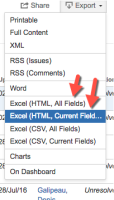-
Type:
Suggestion
-
Resolution: Fixed
-
Component/s: Navigation - Export
NOTE: This suggestion is for JIRA Server. Using JIRA Cloud? See the corresponding suggestion.
Hi everyone,
CSV export from the issue navigator is now available for JIRA Cloud and JIRA Server 7.2.
Dave Meyer
Senior Product Manager, JIRA
Users should be able to do a CSV export from the issue navigator in a way that would be compatible with the CSV Importer. In that way, it'd then be possible to merge JIRA instances and also make exporting to reporting tools more seamless.
At the moment, there's no such compatibility, e.g. comments in each issue need to be concatenated and moved to separate columns in order to be imported back with the CSV Importer.
- is blocked by
-
JRACLOUD-65421 OOME Exception for CSV Export on large searches
-
- Closed
-
- is duplicated by
-
JRASERVER-61891 Search results exported to Excel result in empty sheets due to Microsoft security update
-
- Closed
-
-
JRASERVER-31490 Need option to export query data as TSV and/or CSV
- Closed
- is related to
-
JRASERVER-32352 Excel Export Is Broken With Office 2010 or 2013 / LibreOffice / Numbers
-
- Closed
-
- relates to
-
JRACLOUD-8580 CSV Export from the issue navigator
- Closed
-
JRASERVER-9994 Extend CSV import to update already imported issues
- Closed
-
JRASERVER-10404 Make 'views' of content (single issue and search request) pluggable, and rewrite default implementations in velocity
- Closed
-
RUN-131 Loading...
- causes
-
JDEV-36997 Loading...
- mentioned in
-
Page Loading...
-
Page Loading...
-
Page Loading...
-
Page Loading...
-
Page Loading...
-
Page Loading...
-
Page Loading...
-
Page Loading...