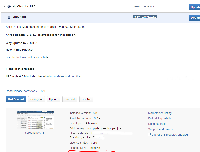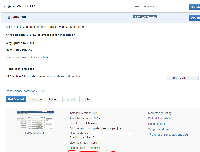-
Type:
Suggestion
-
Resolution: Unresolved
-
None
-
Component/s: None
-
0
-
7
NOTE: This suggestion is for JIRA Server. Using JIRA Cloud? See the corresponding suggestion.
Problem Definition
In support from time to time, we get users who have renewed a plugin license key, contact us about trouble updating the license key, or guidiance finding where to put the new license key. Below is a screenshot of what the plugin details screen where the license key is updated in the UPM looks like:

Example of feedback we got from 2 customers recently is:
I actually checked that screen like ten times for a way to enter the new license but always overlooked that pencil button. It might make sense to provide a direct link to the license setting when a license did expire.
Manually installing the licence did work. But finding the Pen Button besides the licence key was not easy
Suggested Solution
Updating the license key is not something that people have to do often, it's perhaps understandable that it's a bit out of sight. However, perhaps we can create a more intuitive way to update plugin license keys, especially after a plugin license has expired? Perhaps a notification that logged in Admins can see, which when clicked, pops up a field to paste-in the license key directly. This could then automatically direct the user to the updated plugin screen page as a confirmation.
- is duplicated by
-
JRASERVER-43901 Improve the visibility of Add-on edit license button
- Closed
- relates to
-
JRACLOUD-37262 Improve visibility for where to update plugin license key
- Closed
- mentioned in
-
Page Loading...