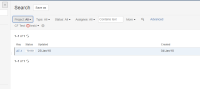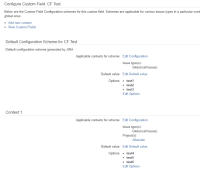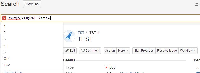-
Type:
Bug
-
Resolution: Unresolved
-
Priority:
Low
-
None
-
Affects Version/s: 6.0.8, 6.1, 6.1.7, 6.3.1, 6.3.6, 6.3.8, 6.4.4, 6.4.5, 6.4.8, 7.5.2, 7.6.1, 8.20.11
-
Component/s: JQL
-
6
-
13
-
Severity 3 - Minor
-
1
Summary
JIRA Advanced Search does not display the custom field options if the custom field context is configured for specific issue types (and not as Global (all issues)) or projects.

Steps to Reproduce
- Add a custom field (e.g. Multi-select or Select List) and associate it to the bug issue type. For example:

- Re-index the instance.
- In Advanced search: try to type the following JQL query
issuetype = bug AND Teams =
Expected Results
Get the list of available values for the Teams field.
Actual Results
The values are not displayed, even if all issue types are selected (using multiple selection) in the Custom Field Context.
Notes
- This problem does not happen on Basic Search
- If multiple contexts were configured and there are contexts not associated with any specific issue types (i.e. Global (all issues)), then the Advanced Search will display the options from those contexts.
Summary
Problems:
- JIRA issue navigator basic search does not autocomplete correct custom fields value for all projects.
- Problem #1 can be negated by using explicit JQL from advance search. But, an invalid warning message seen after toggling to basic search when a specific custom field value which is outside of global context is selected.
Steps to Reproduce
For problem #1:
- Create custom field and specific a context for certain projects.

- Go to issue navigator's basic search, and add the custom field to the search options.
- Use the following search criteria
Project = All CF Test = test4
For problem #2:
- Select advanced searching and use the JQL:
CF Test = test4
- Toggle to basic search.
Expected Results
For problem #1:
The value "test4" is a valid search option and should be displayed by autocomplete because the criteria of "Projects = all" would include projects with the context created.
For problem #2:
No warning message
Actual Results
For problem #1:
The value "test4" does not appear.
- is duplicated by
-
JRASERVER-44593 Issue Navigator doesn't suggest values for Select List custom field
-
- Closed
-
- is related to
-
JRASERVER-30723 Custom Field cannot be added to search criteria unless relevant Issue Type is selected
- Closed
-
JRASERVER-34108 Project and Issue Type should not be required to search Custom Field
- Closed