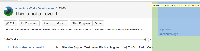-
Type:
Bug
-
Resolution: Duplicate
-
Priority:
Low
-
None
-
Affects Version/s: 6.0.8
-
Component/s: Issue - Sub-Tasks
-
Environment:
Browsers: Google Chrome
-
6
If you have modified the columns displayed in the sub-tasks section of an issue, the page renders in Google Chrome making impossible to modify the issue's position.
Steps to reproduce:
- You need to modify the jira.table.cols.subtasks property (The columns to show when viewing sub-task issues in a table) and add the description field or other fields that will make that section grow in width.
- Then when you have more than one sub-task, you can't use the UP and DOWN arrows to modify the position of sub-tasks in the list:
If you open the Developer Tools, you can see that there is a <div> section causing the problem:
Expected behavior:
The sub-tasks section should not be overlapped with the sidebar so users can use the UP and DOWN arrows to change the sub-task position.
Workaround:
- Reduce the fields chosen for jira.table.cols.subtasks on JIRA's Advanced Settings (Administration > General Configuration > Advance Settings). For more details, check this knowledge base article explaining how to modify it.
- Use a different browser such as Firefox or Safari.
- duplicates
-
JRASERVER-34058 Sub-tasks are not displayed correctly when choosing too many columns to display
-
- Closed
-
-
JDEV-24883 Loading...