-
Type:
Bug
-
Resolution: Low Engagement
-
Priority:
Low
-
None
-
Affects Version/s: 6.0.1/OD-15
-
Component/s: Issue - Create Issue
-
6
-
3
-
Severity 3 - Minor
-
0
Required field messages (e.g. summary: You must specify a summary of the issue.) are not displayed when a non logged user tries to create an issue using the Create Issue frame

Message is displayed correctly when creating on a separate window/tab.
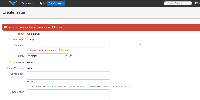
Issue is not created, correctly.
Steps to reproduce:
- Set your JIRA instance to allow issue creation for non-logged users
- Click on the Create Issue button and try to create an issue without filling any fields
Expected Results:
JIRA should display messages specifying the required fields
Actual Results:
The Create Issue frame refreshes without any errors and does not create the issue
- is related to
-
JRASERVER-37058 No Error Message of Empty Required Field/s when creating Anonymous Issues
-
- Gathering Impact
-
- blocks
-
GHS-145736 Loading...