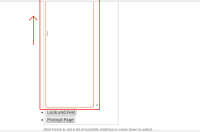Details
-
Bug
-
Resolution: Obsolete
-
Low
Description
When using the component field in the issue collector form with Mozilla Firefox 20.0.1, Google Chrome 23.0.1 and Internet Explorer 9 the box for selecting the value is not behaving correctly.
In all three browsers, every time you select a value, the field becomes larger.
Moreover, while using IE, the field is just too small, so you can't see what you're typing. See screenshots below:
Firefox and Chrome
At a first glance, the field looks fine.

After selecting one Component value, it becomes larger.

After selecting two Component values it becomes even larger. The more components you add, the larger it becomes (it seems to be growing exponentially).

Internet Explorer
At a first glance the field does not seem to be correct, it looks too small, so you can't see what you're typing.

After selecting a Component value, it behaves incorrectly, the same way when you're using the other browsers.

Attachments
Issue Links
- is incorporated by
-
JRACLOUD-66620 Issue collector UI is broken
-
- Closed
-
- is related to
-
JRASERVER-34265 The "Autocomplete Renderer" damages the size of the field in the Issue Collector screen
-
- Gathering Impact
-
- relates to
-
JRACLOUD-66620 Issue collector UI is broken
-
- Closed
-
-
JRASERVER-32262 "Components" dropdown doesn't work in the Issue Collector
-
- Closed
-