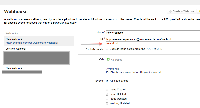-
Type:
Suggestion
-
Resolution: Unresolved
-
None
-
Component/s: Security
-
Environment:AOD
-
15
-
90
-
NOTE: This suggestion is for JIRA Server. Using JIRA Cloud? See the corresponding suggestion.
Using the procedures to use basic auth described on
https://extranet.atlassian.com/display/SUPPORT/Webhooks+readiness+for+JIRA+5.2
we are getting a "Invalid URL" message.

workaround
For Atlassian applications, the REST plugin : https://developer.atlassian.com/display/DOCS/REST+and+os_authType allows you to apend the authentication type to the URL. This can be adapted as a workaround. When I add the os_oauthtype to the URL, it works:
http://localhost:10520/bamboo52/rest/api/latest/server/pause?os_authtype=basic&os_username=admin&os_password=admin
Note: While this workaround works, it's not great because applications frequently log URLs (for example, Apache can be configured that way) and this means that the password will be leaked, which is not desirable. The risk is highly reduced for users who are not logging access to their system and who are running behind https. We will advice that users take necessary steps to further secure access if they are using this method of authentication.
- is duplicated by
-
JRASERVER-40912 Support http basic auth for JIRA webhooks
- Closed
- is related to
-
JSDSERVER-4435 JIRA Service Desk "Then Webhook" could not validate some character
- Closed
- relates to
-
JRACLOUD-31953 Webhooks authentication (basic auth and others)
- Closed
-
JRASERVER-69110 Option to add custom headers to be sent in Jira webhook
- Gathering Interest
- is cloned from
-
JRADEV-23656 Loading...
- mentioned in
-
Page Loading...
-
Page Loading...
-
Page Loading...
-
Page Loading...
-
Page Loading...
-
Page Loading...
-
Page Loading...
-
Page Loading...
-
Page Loading...
-
Page Loading...
-
Page Loading...
-
Page Loading...
-
Page Loading...