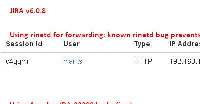-
Type:
Suggestion
-
Resolution: Unresolved
-
Component/s: Project Administration - Users and Roles
-
1
-
9
NOTE: This suggestion is for JIRA Server. Using JIRA Cloud? See the corresponding suggestion.
Currently if JIRA is running behind Apache or another proxy server, the "User Sessions" page will show only the IP address of the reverse proxy itself, not the user.
![]() this seems to be fixed in 6.0.6. However, haven't test this for any version prior to JIRA 6.0.6
this seems to be fixed in 6.0.6. However, haven't test this for any version prior to JIRA 6.0.6
- relates to
-
JRACLOUD-22399 User Sessions page should read/show X-Forwarded-For HTTP header
- Closed
-
JRASERVER-1655 Ability to see users currently logged in
- Closed
-
JRASERVER-30659 Enable use of x-forwarded-for to log browser IP addresses
- Closed
- is related to
-
JSP-172118 Loading...
- mentioned in
-
Wiki Page Loading...