-
Bug
-
Resolution: Fixed
-
Low
-
None
-
None
-
None
NOTE: This bug report is for JIRA Portfolio Server. Using JIRA Portfolio Cloud? See the corresponding bug report.
Steps to Reproduce:
- Have a JPO plan set
- Run a filter on the epics
- Click the drop-down arrow next to the 'details'
- Select the option 'Move to initiative'
- Move to initiative screen will show up
- Select the new initiative
- Hit 'Move'
Expected Results:
The epic should be updated with the new initiative and the page refreshed.
Actual Results:
The epic is receiving the new initiative, but the page stuck on that screen:
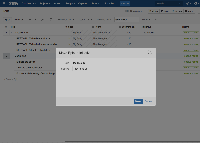
Workaround:
Refresh the page manually.
Add-on Version:
JPO 1.10.5
- relates to
-
JRACLOUD-88284 Move epic to initiative after filtering does not refresh the page
-
- Closed
-
- mentioned in
-
Page Loading...