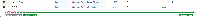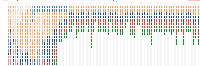-
Type:
Suggestion
-
Resolution: Duplicate
-
None
-
Component/s: None
-
None
NOTE: This suggestion is for JIRA Portfolio Server. Using JIRA Portfolio Cloud? See the corresponding suggestion.
As a Kanban/scrumban team, I would like to be able to zoom to the time period that I am interested in the timeline that I can focus on the most important time periods in JPO.
It would also be great to be able to click on any release dot (see screenshot) or story card (other screenshot) to get more information.
- is cloned from
-
JPOSERVER-412 Track story point velocity per resource based on releases
- Gathering Interest
- is duplicated by
-
JPOSERVER-138 Filter the graphical schedule by a date range
- Closed
- is related to
-
JPOSERVER-414 Clicking of release dots in timeline should provide additional information about the release
- Gathering Interest
- relates to
-
JRACLOUD-89591 Zoom in on timeline
- Closed