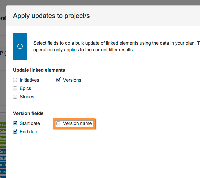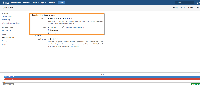-
Type:
Bug
-
Resolution: Answered
-
Priority:
Low
-
None
-
Affects Version/s: 1.8.8
-
Component/s: Scheduling
It looks like if you update the name of a Portfolio-linked JIRA Version outside of Portfolio, and then do a sync in Portfolio, Portfolio changes the name back.
- Create a JIRA Version (Name "Release 4/15")
- Create a JIRA Portfolio Release
- Link them together in JIRA Portfolio
- From the JIRA Project Admin area, change the name of the Version (From "Release 4/15" to "2.1.0")
- Back in JIRA Portfolio, hit "Apply Updates"
- Notice the JIRA Version name has been changed back to "Release 4/15"
Workaround Delete the link in JIRA Portfolio, and add it again
Related Issues There also doesn't seem to be a way to resync these JIRA Portfolio with changes from outside Portfolio manually. See JPO-156
- is related to
-
JPOSERVER-317 Untick 'Version Name' per default in 'Apply Updates to Projects' dialog
- Gathering Interest
- relates to
-
JPOSERVER-156 Sync changes of JIRA version dates to Portfolio releases
- Closed