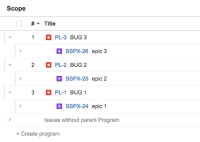Summary
Portfolio plan sorting is not based on selected hierarchy or selected level
Steps to reproduce
- Have portfolio hierarchy as follow
- Program
- Epic
- Story
- Subtask
- Have the order of issues as follow in issue navigator:
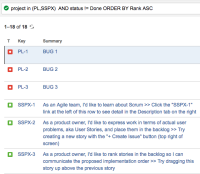
Then the order on the plan at Program Level will be
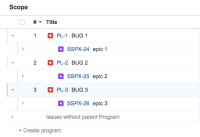
- Change the order in issue navigator to be as follow:
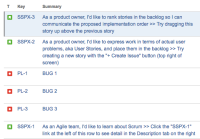
Expected result
The order shown in plan at Program level should remain the same
- PL-1
- PL-2
- PL-3
Actual Result
We can see that the story SSPX-2 and SSPX-3 are listed above PL-1. These two issues (SSPX-2 and SSPX-3) are associated with PL-2 and PL-3 respectively. Due to this, the order in Plan changes to list PL-2 first above PL-1.
If it's only project PL being selected, the order will remain as
- PL-1
- PL-2
- PL-3
But as soon as other projects are selected (in this case SSPX), the order changes (as shown in the screenshot above)
Portfolio should focus on the rank of items at the selected hierarchy/level. Since the selected level is Program (above Epic/Story/Subtask), the order should remain the same as long as PL-1, PL-2, and PL-3 order remains the same in issue navigator.
- is related to
-
JRACLOUD-88930 Ability to change the rank of an issue resulting in all descendents of the issue to also be ranked
- Closed
-
JSWSERVER-25083 Ability to change the rank of an issue resulting in all descendents of the issue to also be ranked
- Gathering Interest
- Mentioned in