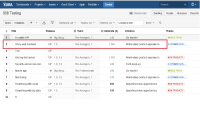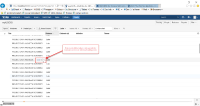-
Type:
Bug
-
Resolution: Tracked Elsewhere
-
Priority:
Low
-
None
-
Affects Version/s: 1.12.2
-
Component/s: None
We have found the following interactions are not accessible via the keyboard. It may be that these are accessible via keyboard shortcuts, but the existing Jira keyboard shortcuts did not work as expected.
In the Jira Portfolio->Plan->Backlog
- unable to access the details link in the epic/story title
- unable to expand epics to see the stories below
- unable to access the schedule below the backlog list
- unable to change the priority of epics / stories (i.e. drag them up and down in the list)
In the Jira Portfolio >Plan>Schedule->Capacity view
- unable to access the columns in the capacity view or the links for the sprint which tell you the details of the capacity for each sprint
Screenshots attached.
- is duplicated by
-
JSWSERVER-25201 Improve accessibility
- Closed