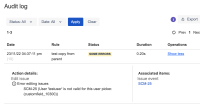-
Type:
Bug
-
Resolution: Not a bug
-
Priority:
Low
-
None
-
Affects Version/s: 8.0.5
-
Component/s: Configuration, Fields
-
None
-
Severity 3 - Minor
Issue Summary
This is reproducible on Data Center: Yes
Steps to Reproduce
- Create a custom multi-picker user field and associate it with the project of choice
- Add the customfield to any one of the project issues ( Ex - SCM-01 ), and select two users of choice (testuser, testuser2) in the customfield multi-picker user fields
- Go to Project settings -> Project Automation
- Create an automation rule for the trigger "Issue created"
- Set New action as "Edit issue fields" and for customfield copy the data from the parent - shown below

- Now, go to issue SCM-01 and create a subtask for the issue, this will trigger the automation rule and the subtasks will contain the same customfield with users copied from the parent issue.
- Next, go to System->User Management, and make one of the users inactive (testuser).
- Go to issue SCM-01 and create another subtask for the issue, this time the subtasks won't contain the customfield added to the issue.
Expected Results
Functionality was working fine for Jira 7 :-
Test jira7 customfield contains the same set of users in subtask as in parent, as shown below

This feature is not working for Jira 8 and Jira 9 versions
checked on 8.21 and Jira 9.4 versions
Actual Results
Below screenshot shows the subtask missing customfield

Audit log shows error:-

Workaround
Currently, there is no known workaround for this behavior. A workaround will be added here when available