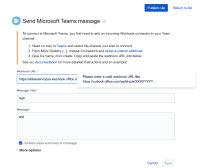Issue Summary
When configuring and following the steps required to configure MS Teams and Automation for JIRA to work together, the message below appears:
Steps to Reproduce
- In Microsoft Teams, choose More options (…) next to the channel name and choose Connectors.
- From the list of connectors, create an incoming webhook
- Copy the webhook URL and paste the URL in the Send Microsoft Teams message action.
Expected Results
A4J recognizes the pattern as valid.
Actual Results
A4J is waiting for outlook.office.com/webhook pattern of URL on MS Teams action.
Workaround
- Upgrade to 7.2.6;
- Run a cUrl command as below:
curl -u admin:admin -X PUT -H 'Content-type: application/json' --data '{"key":"ms.teams.notification.action.url.prefix","value":"https://"}' http://<your-URL.COM>/rest/cb-automation/1/configuration/property/
This will set the prefix to "https://" and allow you to add different MS Teams url patterns.
- is related to
-
JIRAAUTOSERVER-217 Automation for JIRA should use JIRA allowlist to external URLs
- Closed
-
JIRAAUTOSERVER-1045 Provide support for Microsoft Workflows in automation rules
- Closed
- was cloned as
-
JSWCLOUD-22495 When trying to configure A4J to send MS Teams messages it doesn't recognize the URL pattern as valid
-
- Closed
-
- links to
- relates to
-
A4J-2639 Loading...