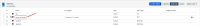-
Type:
Bug
-
Resolution: Fixed
-
Priority:
Low
-
Affects Version/s: 9.2.0
-
Component/s: Configuration, Rule execution (engine)
-
Severity 2 - Major
Issue Summary
While trying to choose the Assets Object in an Automation Rule configuration, the object search is always done with the "Name" attribute:
https://<JIRA>/rest/insight/1.0/iql/objects?iql=objectTypeId=51%20and%20Name%20like%20XXX
However, if the object does not have a "Name" attribute the search fails to find the object.
This is reproducible on Data Center: yes
Steps to Reproduce
- Create a sample schema with an Assets object custom field
- Rename the default "Name" attribute to something else e.g., "Renamed Name"
- Try to create an A4J automation rule by selecting the Edit Issue action > Choose the Assets CF > search for one of the objects
Expected Results
A4J should search for the object by label and not specific/modifiable attribute like "Name" and the search result should return objects being searched for.
Actual Results
A4J searches for the typed string in the Name attribute even though the Attribute with that name doesn't exist and hence cannot find the objects:
Workaround
Instead of choosing the object from the dropdown, use the JSON payload method in order to set the value (examples here)
Payload in text:
{
"update" : {
"customfield_10304" : [{"set": [{"key" : "SAMITSM-18"}]}]
}
}
- duplicates
-
JIRAAUTOSERVER-505 As a customer, I'd like to search for objects in A4J configurations with the attribute I set as label
- Gathering Interest
- links to