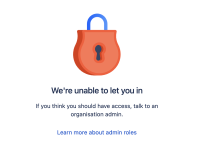-
Bug
-
Resolution: Fixed
-
High
-
13
-
Severity 3 - Minor
-
Issue Summary
The new site admin users in the centralized user management can't view or control the portal-only customers for Jira Service Management, which is an expected behavior. The error message displayed to the site admin needs to be improved.
Steps to Reproduce
- Go to admin.atlassian.com. Select your organization if you have more than one.
- Select Products from the header.
- Under Sites and Products, select the site that contains Jira Service Management.
- Under the Jira Service Management section on the nav bar, select Portal customers.
- You will see an error of: Something went wrong(We had trouble trying to fetch your customers. Refresh the page to try again.)
Expected Results
The error message shown should be We're unable to let you in(If you think you should have access, talk to an organization admin. Learn more about admin roles)

Actual Results
The error message shown on UI: Something went wrong(We had trouble trying to fetch your customers. Refresh the page to try again.)

Workaround
The workaround is for site admins to reach out to org admins of the org to check if they can be given the privilege of org admins.