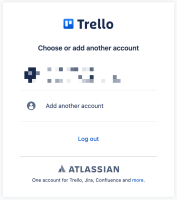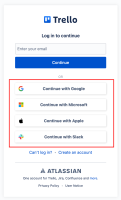-
Bug
-
Resolution: Unresolved
-
High
-
6
-
Minor
-
Issue Summary
When using the Switch Accounts feature, if the user has already logged in via SSO, trying to add another account that is also accessible via SSO will result in the user getting automatically logged in to the account that was logged in first.
Steps to Reproduce
- Log in to Trello, Bitbucket, or https://id.atlassian.com/
- Log in via SSO normally with the first account (user A).
- Select Switch accounts from the Account menu in the top-left.
- Select Add another account.
- Enter the email of the second account (user B).
Expected Results
The user should be able to add another account and switch between both.
Actual Results
The user won't get redirected to the Identity Provider to enter the SSO credentials for the second account (user B). Instead, the user will get redirected automatically to their first account (user A).
Workaround
To log into a different session via SSO, the user needs to first log out of their SSO account. When logging in again, they will now see their SSO provider and can choose the correct account from there.
Alternatively, if the user is capable of logging in via the Third-party login approach, they can have both accounts logged in at the same time by following the steps below:
1. When reaching the Switch accounts screen, select Add another account:
2. Instead of informing the email address of the second Atlassian Account, use the option Continue with...:
3. After adding the account via that login method, both accounts should be available in the account switcher.
- mentioned in
-
Page Loading...