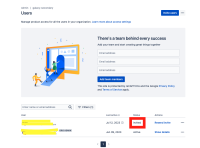-
Suggestion
-
Resolution: Unresolved
-
None
-
7
-
Issue Summary
In centralized user management, When we go to Users Page, we can see User status as Invited / Active. However, when we export CSV for this list, we don't see "invited" status reflecting for the user and in fact it shows "active"
When we create user export CSV from site, it is not possible to distinguish between invited user and non-invited users in the list.
Steps to Reproduce
- Org > Directory > Users
- Export Users
Expected Results
We expect to have clear indication of invitation status for users in CSV export
Workaround
Currently there is no known workaround for this behavior. A workaround will be added here when available