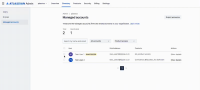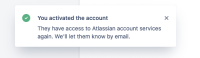-
Type:
Bug
-
Resolution: Duplicate
-
Priority:
Medium
-
Component/s: User - De / activation and deletion
-
None
-
1
-
Severity 3 - Minor
Issue Summary
Unable to reactive users on Atlassian Admin Directory / Managed accounts list view. When you select a user and click on Reactivate the frontend reports the action has been completed successfully, however the user remains inactive.
Steps to Reproduce
- Login to admin.atlassian.com
- Click on Directory
- Click on Managed accounts
- Search for a DEACTIVATED user
- Select it using the checkbox next to the user name
- Click on Reactivate
- Click on Reactivate again

Expected Results
For the organization admin to have the ability to reactivate the user
Actual Results
A dialog appears with the message "You activated the account", however nothing happens and the account remains in DEACTIVATED state

Workaround
- Login to admin.atlassian.com
- Click on Directory
- Click on Managed accounts
- Search for a DEACTIVATED user
- Clicking on Show details instead
- Click on the blue button Reactivate account
- Click on the Reactivate account option again
- The account changes to ACTIVE
- duplicates
-
AX-630 Managed account can't be reactivated at "Managed Account" Page at Admin Portal
-
- Closed
-