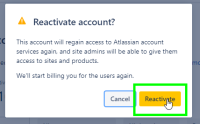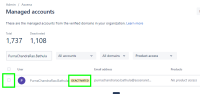-
Type:
Bug
-
Resolution: Fixed
-
Priority:
Medium
-
Component/s: Org Management - Cloud Admin API keys
-
None
-
Minor
Issue Summary
Managed account can't be reactivated at "Managed Account" Page at Admin Portal
This is reproducible on Data Center: (yes)
Steps to Reproduce
- In admin.atlassian.com page that opens I select "Directory" in the page header
- I search for the user
- I check the box to the left of the account listed
- I click the reactivate button
- I get the prompt to confirm the reactivation and that they will gain access and I will be billed again.
- I click reactivate
Expected Results
Expected that the user be reactivated
Actual Results
User not reactivated
Workaround
Enter the profile from the user and click on the Reactivate account button.
Workaround works, but that way not able to the customer make it in bulk