-
Suggestion
-
Resolution: Done
-
None
-
271
-
Admins can now specify that they don't want users to be able to invite any other users. If users try to invite other users, the admin can specify the message that the users should receive.

Turning off User Invites for your products AND removing your products from the Approved Domains will ensure that only Org Admins or User Access Admins can add users to products. Invitation buttons will still be visible in product, but will work differently depending on your selected settings. e.g. An invite button show the custom invite message instead of allowing a user to invite someone.

Issue Summary
In the "User Invites" of the Site Access setting:
- When the "Existing users can send invitations to anyone" box is checked, all invites are automatically approved and given product access (even when inviting a user with an external domain)
- When the "Existing users can send invitations to anyone" box is unchecked, it means that invites do not get automatic approval. It does not prevent users from sending invitations:
- If the invite is sent to an approved domain, then the user is automatically granted access
- If the invite is sent to an external domain (or approved domains is turned off), an access request is sent to admins
The UI is confusing and leads users to believe that unchecking the box will prevent invites from being sent to external domains.
Suggestion
Admins would like the ability to completely disable user invites - particularly in the case when inviting users with external domains.
- is related to
-
ACCESS-1413 Allow admin to disable notification emails that were sent after G-Suite integration
- Gathering Interest
-
 ENT-462 Failed to load
ENT-462 Failed to load
- is superseded by
-
ID-8298 Remove the "Invite people to Jira" option
- Gathering Interest
- mentioned in
-
 Page Failed to load
Page Failed to load
-
 Page Failed to load
Page Failed to load
-
Page Loading...
-
Page Loading...
-
Page Loading...
-
Page Loading...
-
Page Loading...
-
Page Loading...
-
Page Loading...
-
Page Loading...
-
Page Loading...
-
Page Loading...
-
Page Loading...
-
Page Loading...
-
Page Loading...
-
Page Loading...
-
Page Loading...
-
Page Loading...
-
Page Loading...
-
Page Loading...
-
Page Loading...
-
Page Loading...
-
Page Loading...
-
Page Loading...
-
Page Loading...
-
Page Loading...
-
Page Loading...
-
Page Loading...
-
Page Loading...
-
Page Loading...
-
Page Loading...
-
Page Loading...
-
Page Loading...
-
Page Loading...
-
Page Loading...
-
Page Loading...
-
Page Loading...
-
Page Loading...
-
Page Loading...
-
Page Loading...
-
Page Loading...
-
Page Loading...
-
Page Loading...
-
Page Loading...
-
Page Loading...
-
Page Loading...
-
Page Loading...
-
Page Loading...
-
Page Loading...
-
Page Loading...
-
Page Loading...
-
Page Loading...
-
Page Loading...
-
Page Loading...
-
Page Loading...
-
Page Loading...
-
Page Loading...
-
Page Loading...
-
Page Loading...
-
Page Loading...
-
Page Loading...
-
Page Loading...
-
Page Loading...
-
Page Loading...
-
Page Loading...
-
Page Loading...
-
Page Loading...
-
Page Loading...
-
Page Loading...
-
Page Loading...
-
Page Loading...
-
Page Loading...
-
Page Loading...
-
Page Loading...
-
Page Loading...
-
Page Loading...
-
Page Loading...
-
Page Loading...
-
Page Loading...
-
Page Loading...
-
Page Loading...
-
Page Loading...
-
Page Loading...
-
Page Loading...
- relates to
-
ENT-731 Loading...
[ID-7692] Allow admins to disable user invitations
All comments
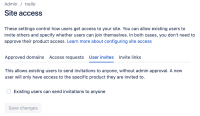




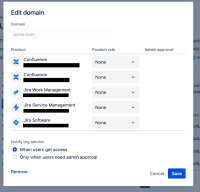

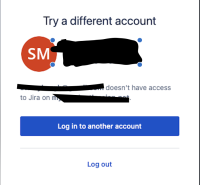

I miss a way for Org admins to prevent site admins to invite users....