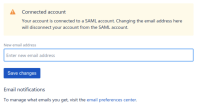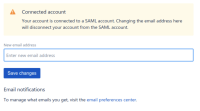-
Type:
Bug
-
Resolution: Fixed
-
Priority:
High
-
Component/s: Identity Internal - SAML
-
None
-
30
-
Minor
Issue Summary
After changing the email address of a managed account to an unmanaged one, the SAML link for the account persists on the unmanaged account causing login problem.
Steps to Reproduce
- Login via SAML using a managed account (user@domain.com)
- Change the email address to another domain (user@sub.domain.com)
- Unclaim the domain of the new email address in your organization (sub.domain.com). The account recently changed should now become unmanaged.
- SSO with the original email address under the domain that is still claimed (user@domain.com)
Expected Results
The user should be able to login with the email address on the claimed domain.
Actual Results
The user will run into the login error email-change-not-allowed-to-bypass-policy
We're having trouble logging you in. There seems to be an issue with your identity provider. Wait a few moments, then try again.
Workaround
Please reach out to Atlassian support for clearing out the SAML link for the unmanaged account.
- duplicates
-
ACCESS-728 Users can't login using SSO after having their previous account updated to an unmanaged domain.
-
- Closed
-
- mentioned in
-
Page Loading...
-
Page Loading...
-
Page Loading...
-
Page Loading...
-
Page Loading...
-
Page Loading...
-
Page Loading...
-
Page Loading...
-
Page Loading...
-
Page Loading...
-
Page Loading...
-
Page Loading...
-
Page Loading...
-
Page Loading...
-
Page Loading...
-
Page Loading...
-
Page Loading...
-
Page Loading...
-
Page Loading...
- relates to
-
LINK-645 Loading...