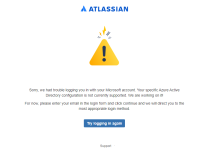-
Type:
Bug
-
Resolution: Fixed
-
Priority:
Highest
-
Component/s: Login - Social
-
186
-
Severity 2 - Major
Issue Summary
A subset of users who use Microsoft's Social Login will now need to use another method of login. These users will hit the error page below , when they use this login method :

Steps to Reproduce
- Use the Login with Microsoft feature
- Enter the user's Microsoft login and password
Expected Results
User should be able to proceed directly to their landing page at Atlassian , commonly https://start.atlassian.com
Actual Results
For now these subset of users will be forced to re-login using the Atlassian login flow.
Workaround
Click the "Try logging in again" button
Use login password form. If the user does not have a password or know of one use the Reset Password link to set one https://id.atlassian.com/login/resetpassword
For users of Azure AD who do not have SAML configured there is no restricting on logging in with a username and password, social login with Microsoft is a convenience feature but is not enforced.
Notes
- As a result of the fix, you may hit into some small inconsistencies with the browser.
- Please clear your browser cache, reset your Atlassian Account password (https://id.atlassian.com/login/resetpassword) and try again. That should fix it.