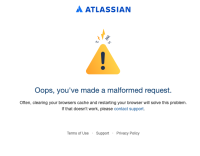-
Type:
Bug
-
Resolution: Tracked Elsewhere
-
Priority:
Low
-
Component/s: Login - Atlassian account
-
None
-
1
-
Severity 3 - Minor
Issue Summary
Users cannot log into Jira if they have the Chrome extension "Popup Blocker" installed
Steps to Reproduce
- Clear the Chrome cache to make sure any session is active
- Install the extension "Popup Blocker" in Chrome
- Try to access a Jira cloud site
Expected Results
The user is authenticated and the Jira home page is displayed
Actual Results
The user receives the following error message:
Oops, you've made a malformed request
Workaround
- Disable or uninstall the Chrome extension "Popup Blocker"
- Use Chrome incognito mode
- Use a different browser