-
Type:
Suggestion
-
Resolution: Invalid
-
Component/s: User - Email change
After further investigating the privacy settings we notice that the tests we did to validate the visibility between managed accounts under the same Org were not accurate thus this is not a valid feature request. Below are the steps we followed to test this behavior and the outcome:
- Verify two domains (i.e. a & b) in the same Organization
- Change the privacy settings of one Atlassian Account related to one of that verified domains to The name of your organization
- Check the account at the Managed accounts page to see if we were still able to see the account avatar and full name.
- The problem here is that we were logged in with an Org admin account that was not part of those verified domain (i.e. c) thus the privacy account didn't work to that account because it was not "part of the Org" (not related to one of the Org verified domains). Testing the same behavior logged in with an account that is tied to the verified domains works as expected.
With that, we believe it would be best to close out this feature request and opened a new one:
Apologies for any inconvenience this caused to your or to your company
Problem Definition
With the recent (May 2019) changes to privacy settings of Atlassian Accounts the users' details can be set to:
Anyone - This information is visible to anyone who can view your content, which may include people outside of your organization. For example, if your admin has set up Jira to allow anonymous access, then anyone who browses to your Jira issues can view this personal information. This information is also accessible by apps installed in Atlassian cloud products.
The name of your organization - This information is only visible to other users managed by your organization. Typically, this is anyone who shares your organization’s email domain, such as acme.com.
Only you - This information is only visible to you. (This option is offered on a few fields.)
Source: Update your profile and visibility settings.
Differently from that doc, the information displayed on the user's profile at https://id.atlassian.com make us believe that the privacy setting is applied based on the Organization the user is part of not the domain specifically as we can see in the screenshot below:
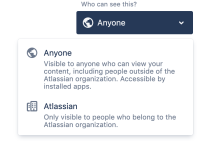
This information causes some confusion and forces companies to make their privacy setting to Anyone so users under the same Org but with different domains can see each other's details which goes against that feature in the first place.
Suggested Solutions
Make the privacy setting based on the Org Id, not the verified domain since one Org can hold more than one domain.