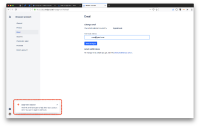-
Type:
Bug
-
Resolution: Fixed
-
Priority:
Low
-
Component/s: User - Email change
-
1
At the moment, we can't set an ETA for this feature to be released, since there's a number of factors that determine how our product team prioritizes new features.
You can learn more by reading Implementation of New Features Policy.
Problem Definition
When you attempted email change too many times, the form shows the error below:
Daily limit reached
We limit email changes to help keep your account safe. You can try again in 24 hours.
However, the error message is incorrectly translated in Japanese, it basically means as follows:
An error occurred We couldn't save your change. Please try the operation again.
This probably happens when the translation resource is missing and the UI falls back to the general error message.
Suggested Solution
Translate the error message to the browser language.
Or show the error message as is in English if the translation resource is missing.
Also, please apply the same solution to the other translated error messages if any.
Workaround
None. Consider adding yourself as a watcher to be kept informed as to the state of this feature request moving forward. With that way, if our development team updates the ticket, you'll be notified via email.