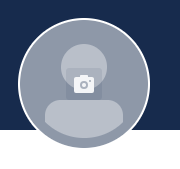-
Type:
Bug
-
Resolution: Fixed
-
Priority:
High
-
Component/s: Profile - View
-
Environment:
Confluence Cloud
Summary
Users cannot change their profile pictures from their instance profile settings.
Steps to Reproduce
- Access your user profile under the people directory of your instance.
The URL should be something like this:
https://{instance}.atlassian.net/people/{externald}
Expected Results
The user profile image should display a change icon as it does in Chrome or Firefox:

Actual Results
No option is showed and nothing happens when clicking the image.
Notes
- The profile picture can't be changed even from https://id.atlassian.com
- It can be removed but not changed.
Workaround
NA