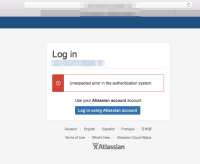-
Type:
Bug
-
Resolution: Won't Fix
-
Priority:
High
-
Component/s: None
Update
This issue has been recognised by Google Engineers as an issue with Google Authentication and Google are actively investigating the issue.
The workaround being suggested by Google is still the same: "Re-authenticate the application", which means disconnect from Google Apps integration and re-connect.
Summary
When having Google Apps integration enabled in your Cloud instance some users cannot log in and they get error: 'Unexpected error in the authentication system'
Environment
Atlassian Cloud with Google Apps enabled
Steps to Reproduce
- Access your cloud instance
- Try to log in using your google account
Expected Results
Log in successful
Actual Results
Error 'Unexpected error in the authentication system' is thrown. No access is possible. This only affects a limited number of customers.
Workaround
Ask one of your site-admins in the Cloud instance and admin in the Google domain to disable/enable the Google Apps integration in the user management. Further details on the how to do this can be found here: Integrate with Google Apps
To login to your Cloud instance when Google Apps isn't working you can use the standard login using your email address and password prior to Google Apps being synched. If you're unsure of your login credentials use https://<instance>.atlassian.net/login/forgot to recover them.