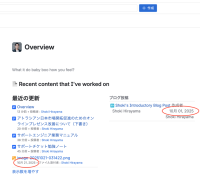-
Type:
Bug
-
Resolution: Unresolved
-
Priority:
Low
-
None
-
Affects Version/s: None
-
Component/s: None
-
None
-
Japanese
-
Product Bugs
Issue Summary
Incorrect date format in some modules in Confluence when viewed in Japanese.
e.g Recent works, or Blog posts module.

Steps to Reproduce
- Navigate to account settings
- Change language to Japanese
- Add a confluence module that embeds recent works or blog posts
- Look out for the updated date
Expected Results
YYYY年M月D日
Actual Results
MM月 DD, YYYY
...
Workaround
Currently there is no known workaround for this behavior. A workaround will be added here when available.