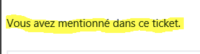-
Type:
Bug
-
Resolution: Unresolved
-
Priority:
Low
-
None
-
Affects Version/s: None
-
Component/s: Jira Service Desk (Server)
-
French
-
vous avez mentionné dans ce ticket
-
vous avez été mentionné dans ce ticket
-
Translation Error
Issue Summary
French translation for batching email notifications (mentioned)
The sentence "vous avez mentionné dans ce ticket" means (you have mentioned in this ticket), where it should be "vous avez été mentionné dans ce ticket" (you have been mentioned in this ticket)
Steps to Reproduce
- Language should be French
- Enable batching email notifications
- Mention a user in a sample ticket
- Sentence "vous avez mentionné dans ce ticket" means (you have mentioned in this ticket)
- It should be "vous avez été mentionné dans ce ticket" (you have been mentioned in this ticket)
Expected Results
In French, the above-mentioned sentence needs to be corrected to "vous avez été mentionné dans ce ticket"
Actual Results
Workaround
Please try this in a staging environment and then proceed with production
- Navigate to $Jira-Installation-dir/atlassian-jira/WEB-INF/atlassian-bundled-plugins/
- Look for file 'jira-core-language-pack-fr_FR-8.5.0.v20190920192957.jar'
- Take a backup of this file 'jira-core-language-pack-fr_FR-8.5.0.v20190920192957.jar'
- Download the file into a separate folder and unpack it using the below command or changing the format to .zip
jar xf jira-core-language-pack-fr_FR-8.5.0.v20190920192957.jar
- Look for this file 'issue-update-batch-mail_fr_FR.properties'
- Edit the file using a text editor and replace line 37 as below (the correct translation)
vous avez \u00e9t\u00e9 mentionn\u00e9 dans ce ticket.
- Save the file
- Using the terminal, navigate to the newly created folder
cd <path to dir>/jira-core-language-pack-fr_FR-8.5.0.v20190920192957
- From inside the directory, run the following command
jar cf ../jira-core-language-pack-fr_FR-8.5.0.v20190920192957.jar *
- The JAR file will be created and upload it through the JIRA Administration > Manage Apps > Upload an App