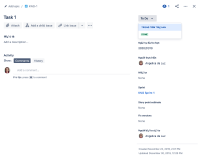-
Type:
Bug
-
Resolution: Fixed
-
Priority:
Low
-
None
-
Affects Version/s: None
-
Component/s: JIRA, Jira Cloud
-
Vietnamese
Issue Summary
When changing the language to "Tiếng Việt", some information on the site is not rendered correctly.
Steps to Reproduce
- Change your profile language to Tiếng Việt
- Go to the system dashboard in Jira or to a Backlog on a Classic project
Expected Results
All information in Jira is correctly translated to the selected language.
Actual Results
It shows some characters between the letters.



Workaround
Currently there is no known workaround for this behavior. A workaround will be added here when available